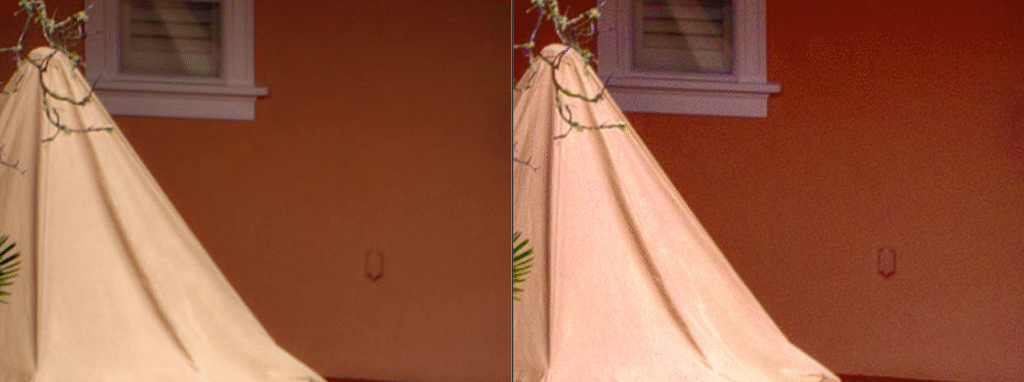Rivulet and Sea II, CO








Collage is a French word meaning to glue or stick together, and it usually refers to a two-dimensional composition made by assembling different forms into a new work. When this is done in three dimensions, it is generally referred to as an assemblage.
Usually a collage is composed of magazine and newspaper clippings, ribbons, paint, coloured paper, etc. Often a collection of found images, colour fields, and text.
Historically, it dates back to 100AD, originating in China, and in the 13th century, it was used in Japan by poets in a chigiri-e style of collage. In the 15th and 16th centuries, gold leaf was used on church panels. Although examples can be seen in the 18th century as well, it was in the 20th century that art critics suggested it emerged during the modernist period. If they are right, it emerged during the Cubist period and was practiced by Georges Braque, Pablo Picasso, and Kurt Schwitters.


There are other terms associated with collage: decoupage, the layering of cut materials to create depth; photomontage, the cutting and joining of photographs; and digital collage, created electronically. The term is also used in the field of architecture during the design process and in music, such as George Martin’s collaging of music when producing the Beatles’ music. In the film, the use of montage could be considered a form of collage.

It is essential, from time to time, to test your software processing tools against each other to examine how well they interpret RAW files from different camera systems. After all, every camera manufacturer uses different RAW formats and processing systems that interpret sensor information through various algorithms; similarly, every processing software has its own way of interpreting RAW files. In addition, cameras produce images at different resolutions with different pixel pitches. All of these issues can affect image quality and the extent to which one can adjust RAW files before they degrade to a point where the quality is unacceptable.
To compare what might happen to images from either Capture One or Lightroom when heavily processed, I initially processed both using each application’s default auto-process setting. The results of this process show a quite different approach: Capture One seems to be more concerned with preserving the highlights and therefore favours a darker exposure.
Looking at the two images at 600 percent, it appears the Lightroom file on the right shows more artifacts on the clean white surfaces—this is much more apparent in the darker areas of the image.


The two images were then processed in two Nik Applications using the same two customized presets. The intent here is to push the two images, which now have the RAW processing algorithms from each application, into a single TIFF file to see if there is a difference in how they hold together.

The following are the close-ups of the two images that were run through the NIK applications.